Instructions
1

Introduction to the Pokeys57CNC CNC Machine interface.
2

Install Mach3 and the pokeys57CNC plug-in
3

Testing a single stepper motor
4

Test and tune the stepper motors
5

Limit switches for the pokeys57CNC interface
6

Adding an E-Stop switch to the pokeys57CNC controller
7

Controlling on and off for the spindle using the pokeys57CNC controller
8

Control the speed of your spindle using the pokeys57CNC controller
9

Triggering a CO2 laser with the pokeys57CNC controller
10

Using Mach4 with the Pokeys57CNC controller: software Installation
11

Mach4 control with the pokeys57CNC controller: Connecting a stepper motor
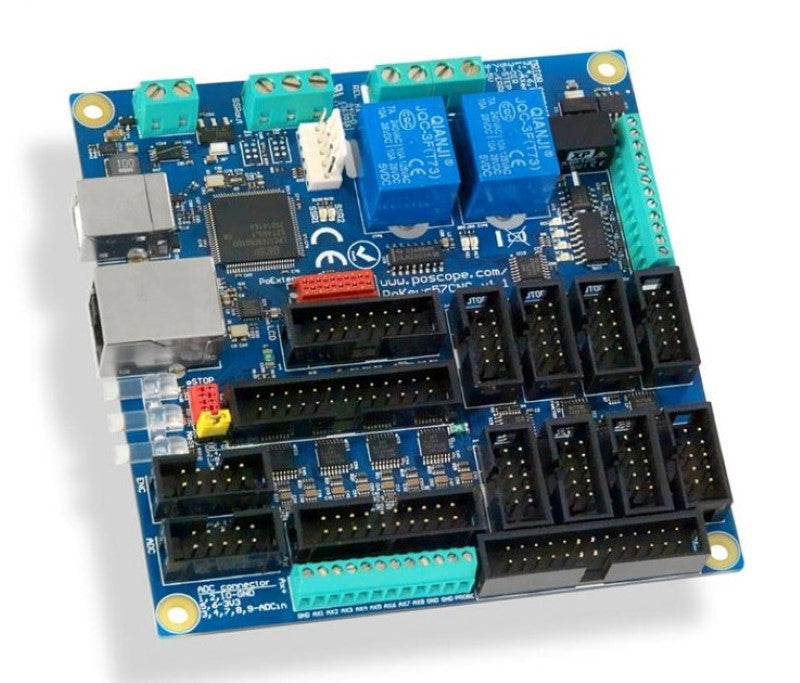




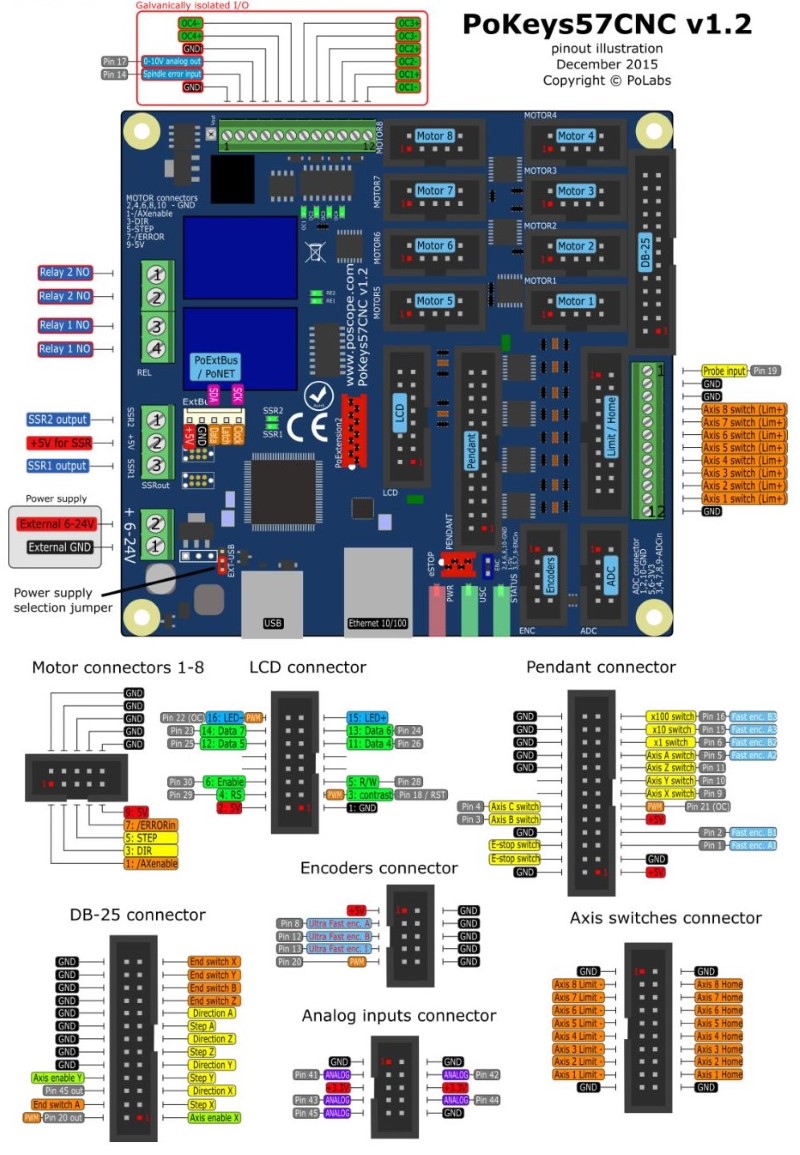 Notes: Mach4 Spindle VFD Connections. OC (Open Collector Outputs): Forward on/off control - OC1- to DCM (or VGND on some VFDs) - OC1+ to FOR (or FWD on some VFDs) Reverse on/off control - OC2- to DCM - OC2+ to REV Mach3 Spindle VFD Connections Forward on/off control - Relay1 Connection Terminal 1 to DCM (or VGND on some VFDs) - Relay1 Connection Terminal 2 to FOR Reverse on/off control - Relay2 Connection Terminal 1 to DCM (or VGND on some VFDs) - Relay2 Connection Terminal 2 to REV - Pkeys57CNC Config in Mach3: Pokeys Mapping -> Scroll down to Pulse Engine Outputs - -> Set the Relay 1 to Output #1 - -> Set the Relay 2 to Output #2 USB communication speed can be affected by virtual keyboard functionality. Disable the HID interfaces to improve smoothness and speed of the stepper motor operation.
Notes: Mach4 Spindle VFD Connections. OC (Open Collector Outputs): Forward on/off control - OC1- to DCM (or VGND on some VFDs) - OC1+ to FOR (or FWD on some VFDs) Reverse on/off control - OC2- to DCM - OC2+ to REV Mach3 Spindle VFD Connections Forward on/off control - Relay1 Connection Terminal 1 to DCM (or VGND on some VFDs) - Relay1 Connection Terminal 2 to FOR Reverse on/off control - Relay2 Connection Terminal 1 to DCM (or VGND on some VFDs) - Relay2 Connection Terminal 2 to REV - Pkeys57CNC Config in Mach3: Pokeys Mapping -> Scroll down to Pulse Engine Outputs - -> Set the Relay 1 to Output #1 - -> Set the Relay 2 to Output #2 USB communication speed can be affected by virtual keyboard functionality. Disable the HID interfaces to improve smoothness and speed of the stepper motor operation.